Keyboard
Skip support for SwiftUI.View.keyboardType on Android. Consult the SkipUI module for a complete list of supported SwiftUI.
The following example screens and source code is from SkipUI’s
Showcase sample app
KeyboardPlayground.swift
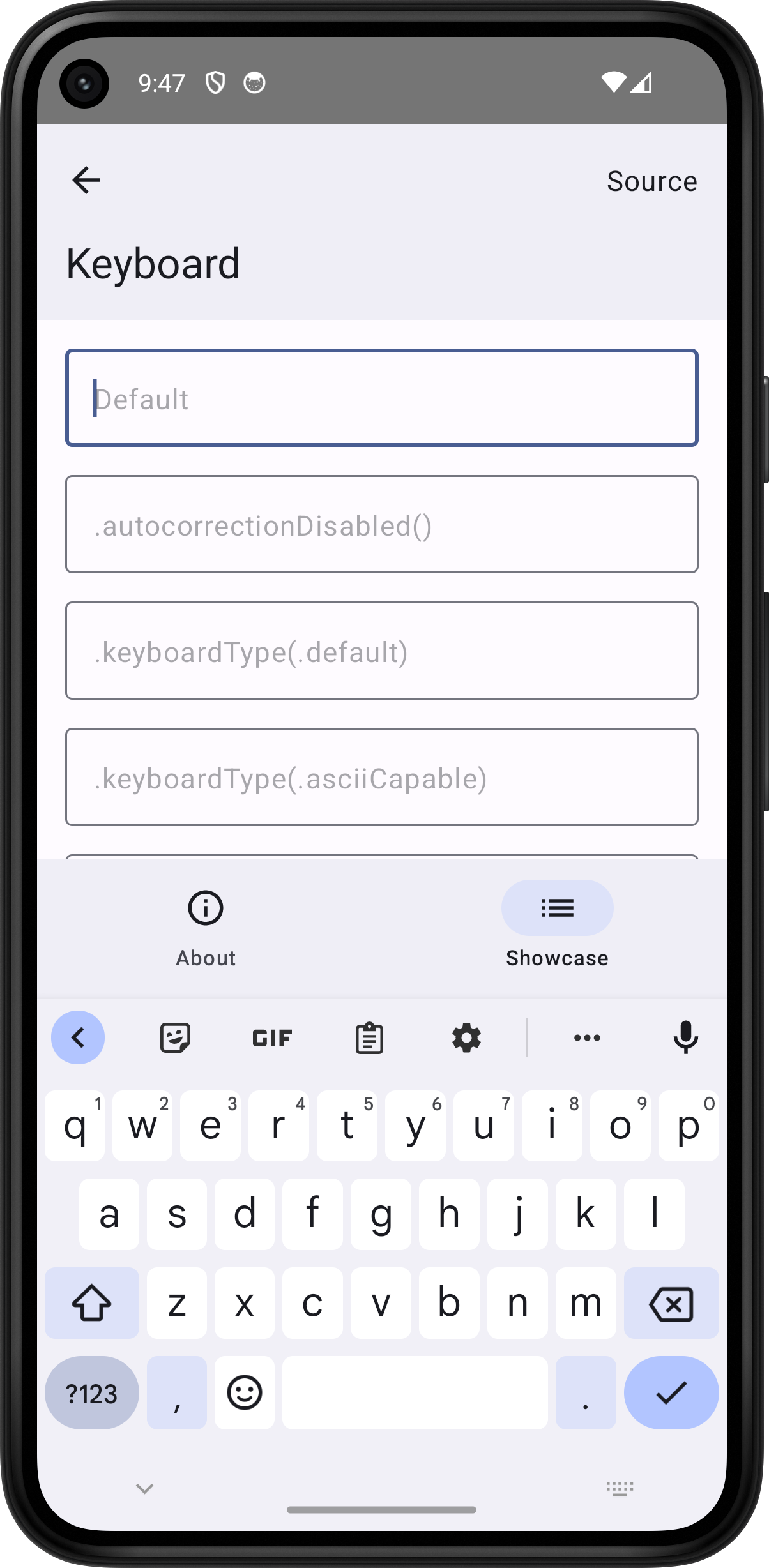
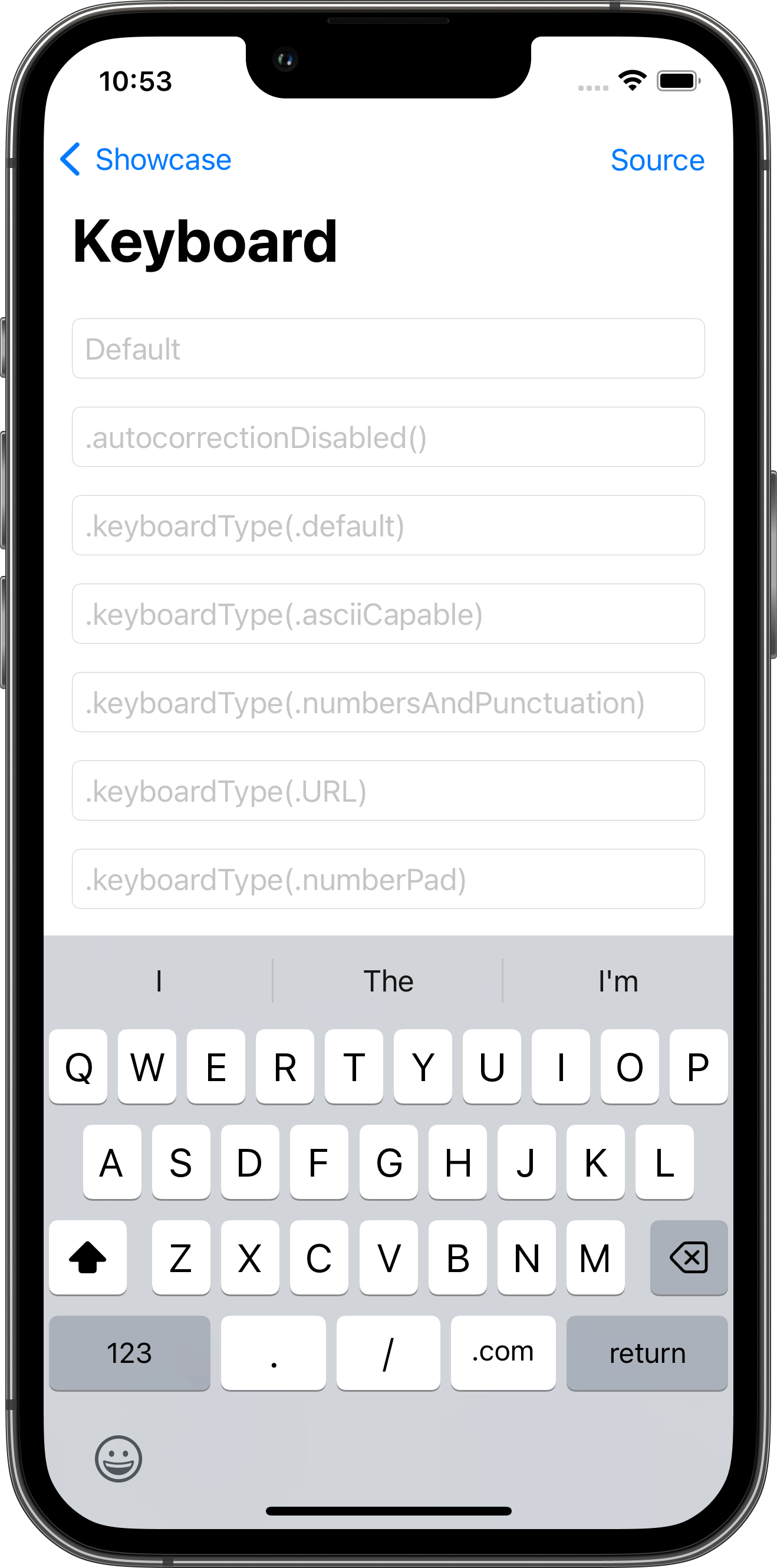
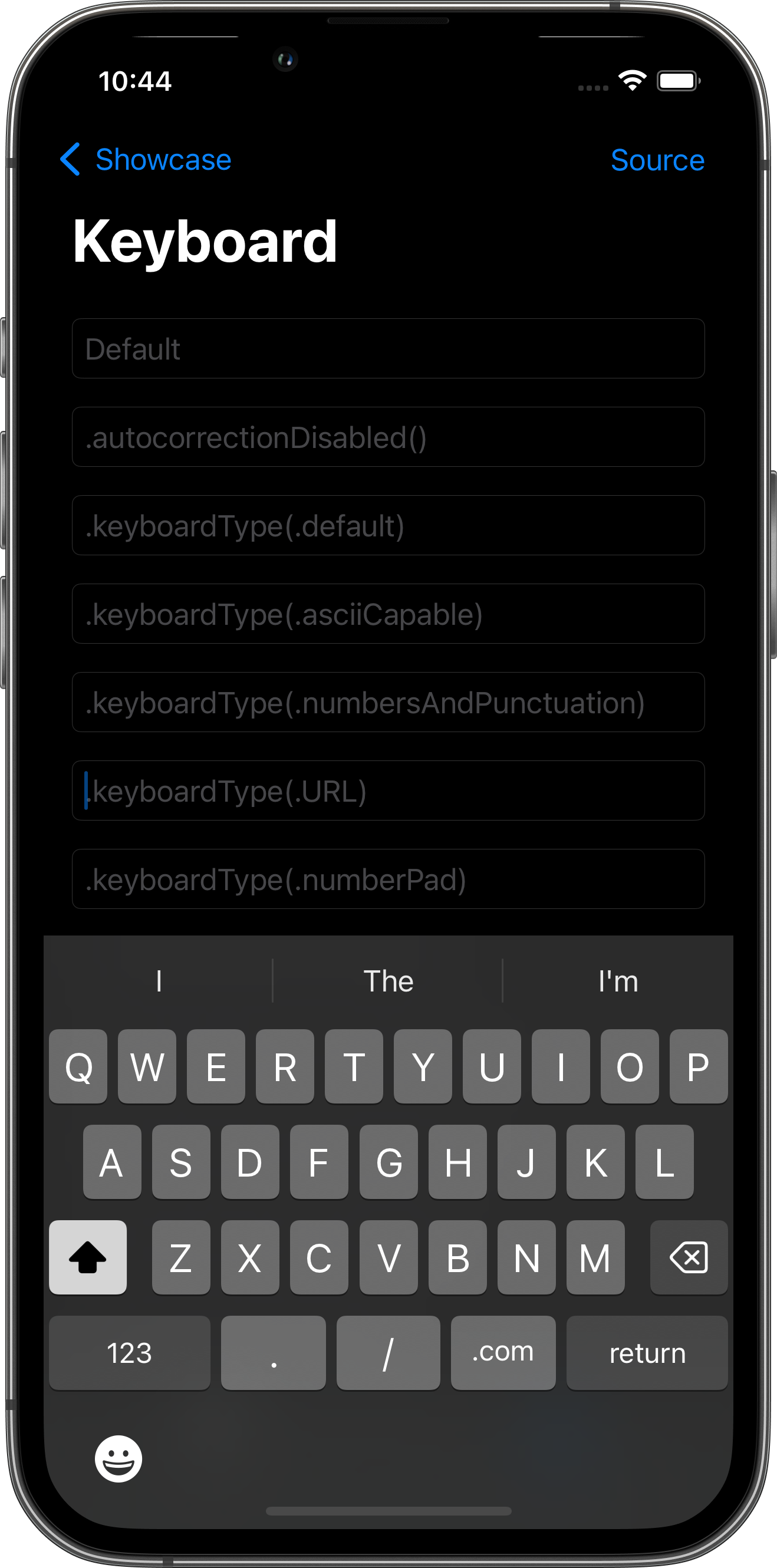
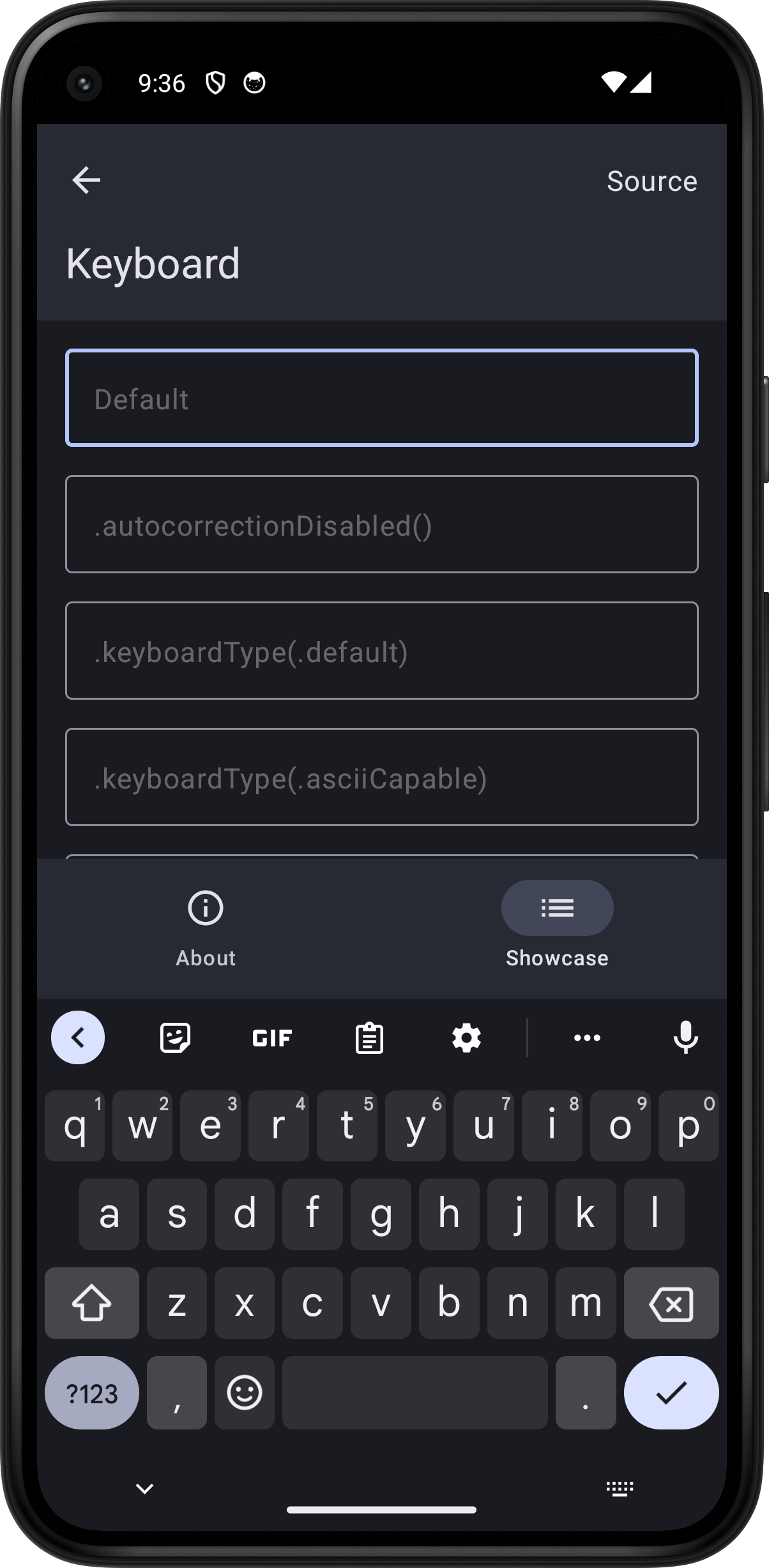
import SwiftUI
struct KeyboardPlayground: View {
@State var text = ""
var body: some View {
ScrollView {
VStack(spacing: 16.0) {
TextField("Default", text: $text)
TextField(".autocorrectionDisabled()", text: $text)
.autocorrectionDisabled()
#if os(macOS)
#else
ForEach(keyboardTypes, id: \.0) {
TextField(".keyboardType(.\($0.0))", text: $text)
.keyboardType($0.1)
}
#endif
ForEach(submitLabels, id: \.0) {
TextField(".submitLabel(.\($0.0))", text: $text)
.submitLabel($0.1)
}
#if os(macOS)
#else
ForEach(textInputAutocapitalizations, id: \.0) {
TextField(".textInputAutocapitalization(.\($0.0))", text: $text)
.textInputAutocapitalization($0.1)
}
TextField("Combination", text: $text)
.submitLabel(.next)
.autocorrectionDisabled()
.textInputAutocapitalization(.words)
#endif
}
.textFieldStyle(.roundedBorder)
.padding()
}
.toolbar {
PlaygroundSourceLink(file: "KeyboardPlayground.swift")
}
}
#if os(macOS)
#else
private var keyboardTypes: [(String, UIKeyboardType)] {
return [
("default", UIKeyboardType.default),
("asciiCapable", UIKeyboardType.asciiCapable),
("numbersAndPunctuation", UIKeyboardType.numbersAndPunctuation),
("URL", UIKeyboardType.URL),
("numberPad", UIKeyboardType.numberPad),
("phonePad", UIKeyboardType.phonePad),
("namePhonePad", UIKeyboardType.namePhonePad),
("emailAddress", UIKeyboardType.emailAddress),
("decimalPad", UIKeyboardType.decimalPad),
("twitter", UIKeyboardType.twitter),
("webSearch", UIKeyboardType.webSearch),
("asciiCapableNumberPad", UIKeyboardType.asciiCapableNumberPad),
("alphabet", UIKeyboardType.alphabet)
]
}
#endif
private var submitLabels: [(String, SubmitLabel)] {
return [
("done", SubmitLabel.done),
("go", SubmitLabel.done),
("send", SubmitLabel.send),
("join", SubmitLabel.join),
("route", SubmitLabel.route),
("search", SubmitLabel.search),
("return", SubmitLabel.return),
("next", SubmitLabel.next),
("continue", SubmitLabel.continue)
]
}
#if os(macOS)
#else
private var textInputAutocapitalizations: [(String, TextInputAutocapitalization)] {
return [
("never", TextInputAutocapitalization.never),
("words", TextInputAutocapitalization.words),
("sentences", TextInputAutocapitalization.sentences),
("characters", TextInputAutocapitalization.characters)
]
}
#endif
}