Text
Skip support for SwiftUI.Text on Android. Consult the SkipUI module for a complete list of supported SwiftUI.
The following example screens and source code is from SkipUI’s
Showcase sample app
TextPlayground.swift
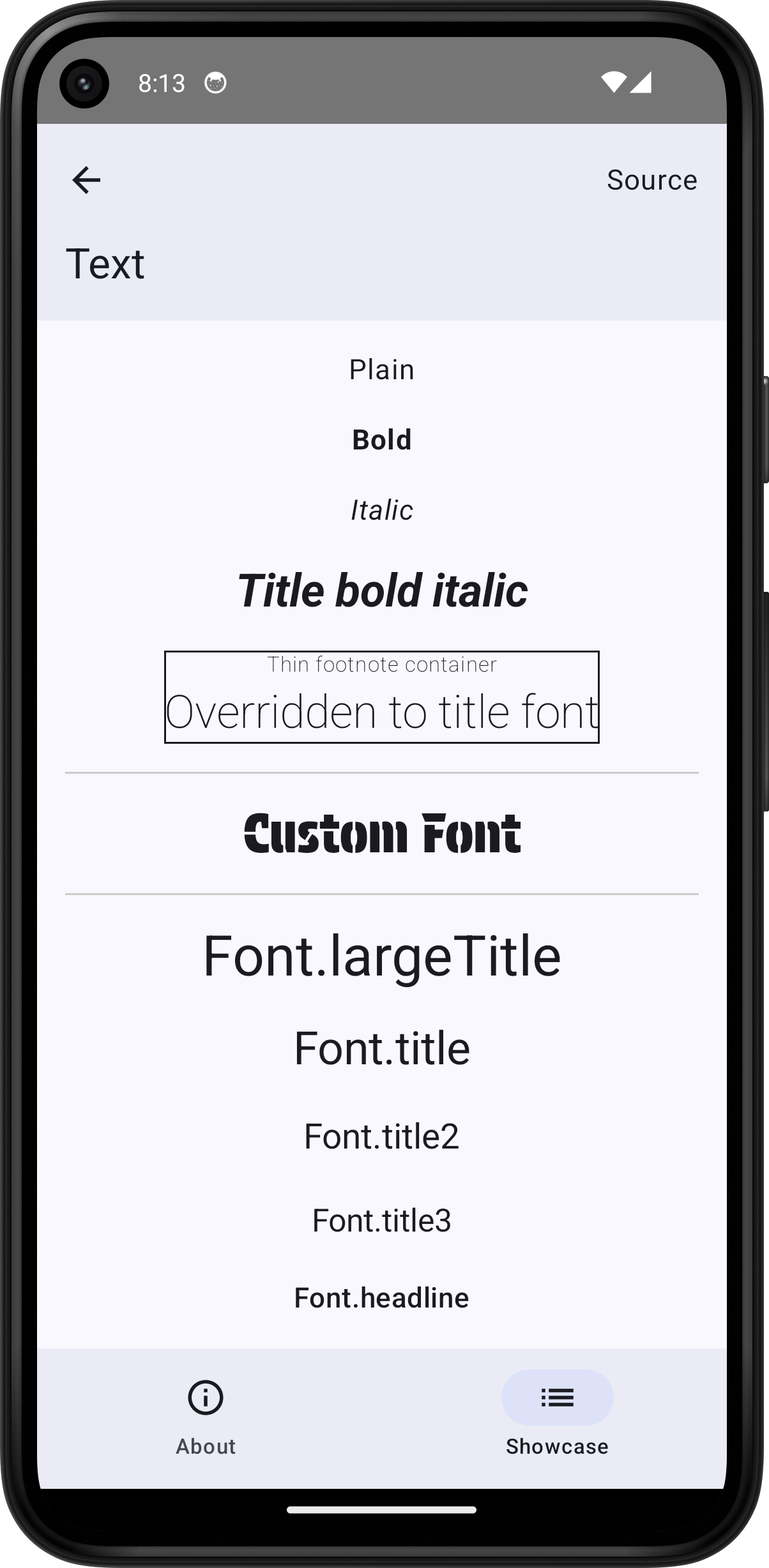
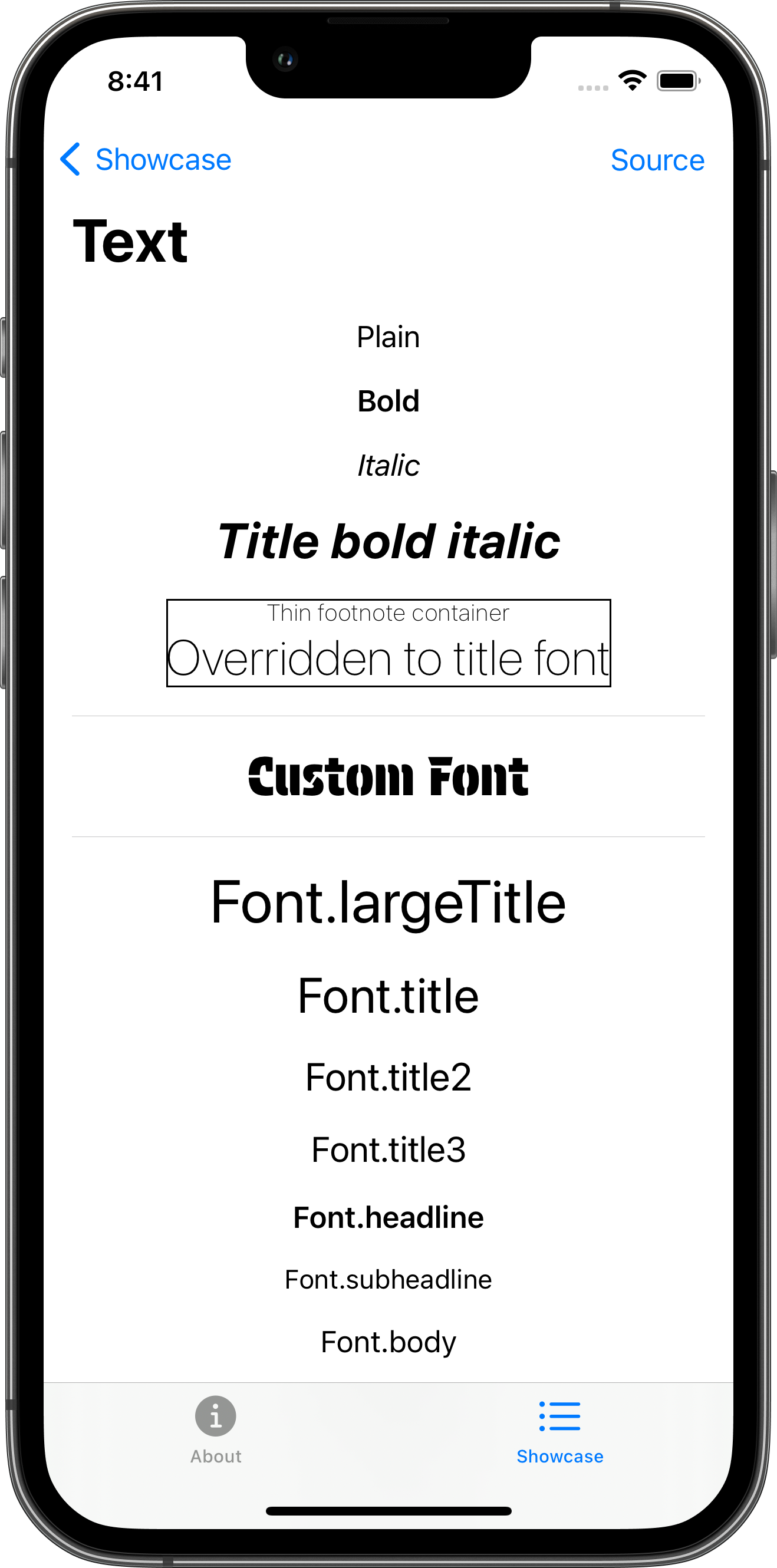
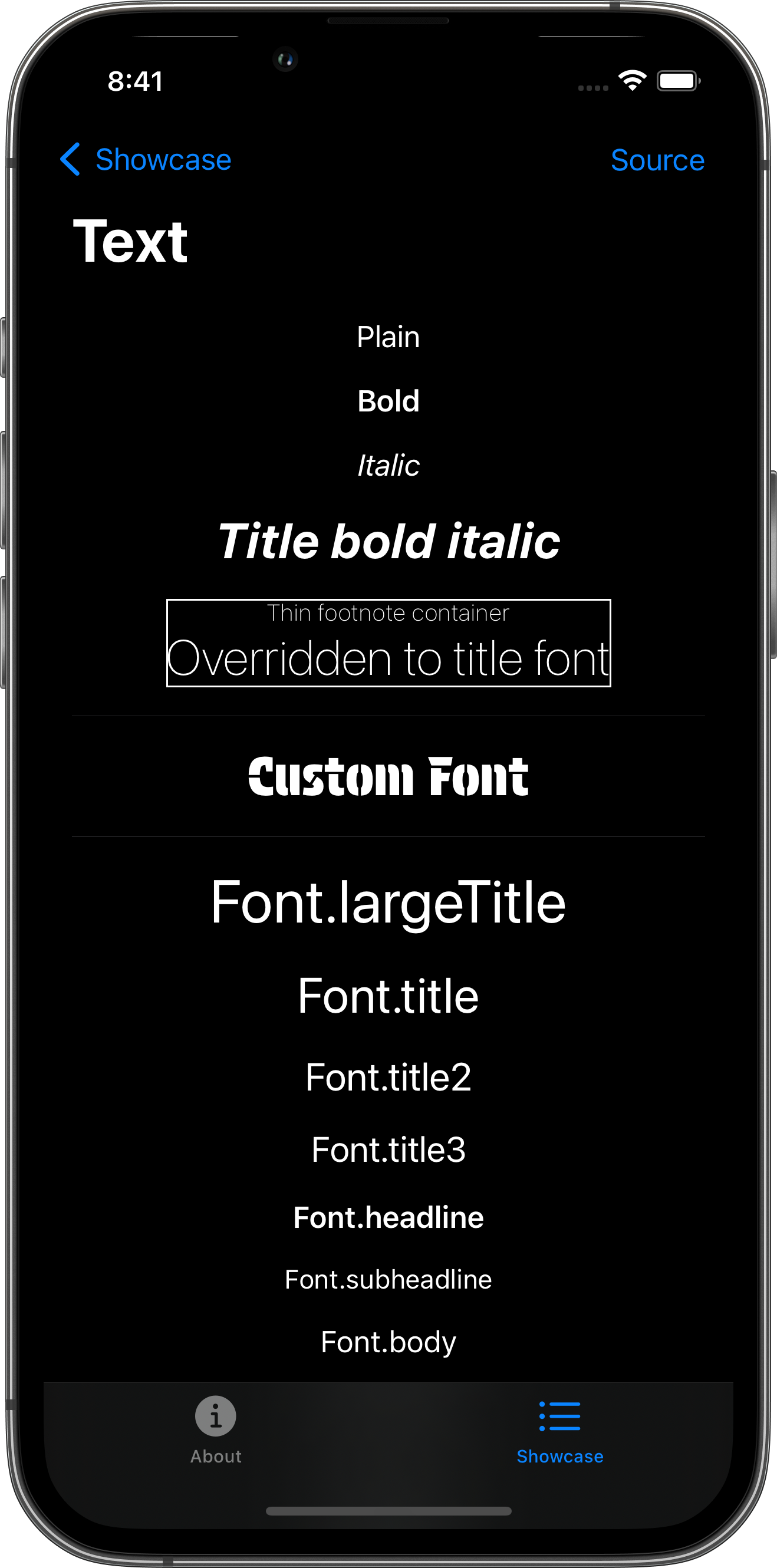
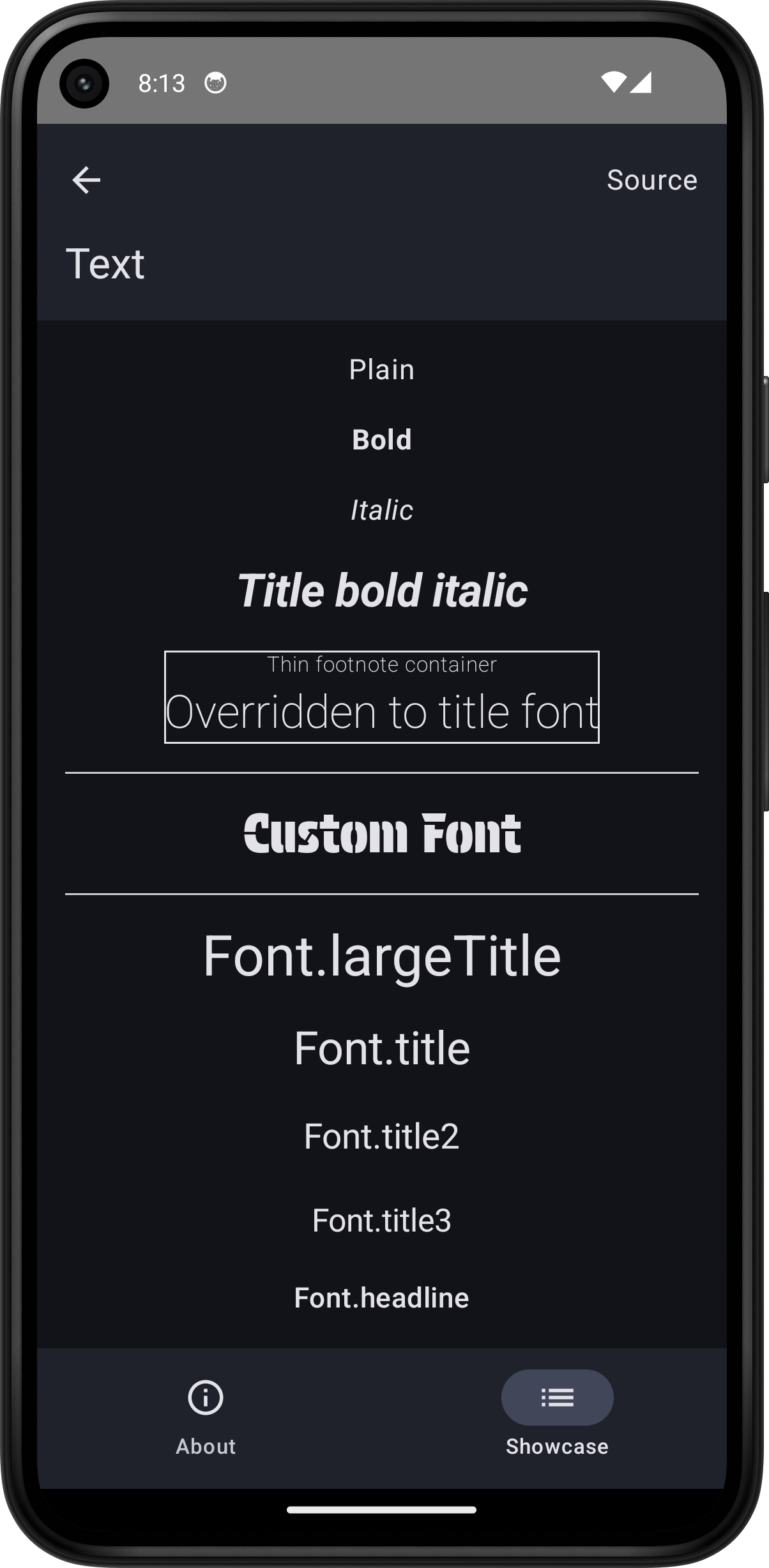
import SwiftUI
struct TextPlayground: View {
var body: some View {
ScrollView {
VStack(spacing: 16) {
Text("Plain")
Text("Bold").bold()
Text("Italic").italic()
Text("Title bold italic").font(.title).bold().italic()
VStack {
Text("Thin footnote container")
Text("Overridden to title font").font(.title)
}
.font(.footnote).fontWeight(.thin)
.border(.primary)
Divider()
Text("Custom Font")
.font(Font.custom("Protest Guerrilla", size: 30.0)) // protest_guerrilla.ttf
Divider()
Text("Font.largeTitle").font(.largeTitle)
Text("Font.title").font(.title)
Text("Font.title2").font(.title2)
Text("Font.title3").font(.title3)
Text("Font.headline").font(.headline)
Text("Font.subheadline").font(.subheadline)
Text("Font.body").font(.body)
Text("Font.callout").font(.callout)
Text("Font.footnote").font(.footnote)
Text("Font.caption").font(.caption)
Text("Font.caption2").font(.caption2)
Divider()
Text("Wrap: This is some long text that should wrap when it exceeds the width of its frame")
.frame(width: 200)
.border(Color.blue)
Text(".lineLimit(1): This is some long text that should wrap when it exceeds the width of its frame")
.lineLimit(1)
.frame(width: 200)
.border(Color.blue)
}
.padding()
}
.toolbar {
PlaygroundSourceLink(file: "TextPlayground.swift")
}
}
}