Gesture
Skip support for SwiftUI.Gesture on Android. Consult the SkipUI module for a complete list of supported SwiftUI.
The following example screens and source code is from SkipUI’s
Showcase sample app
GesturePlayground.swift
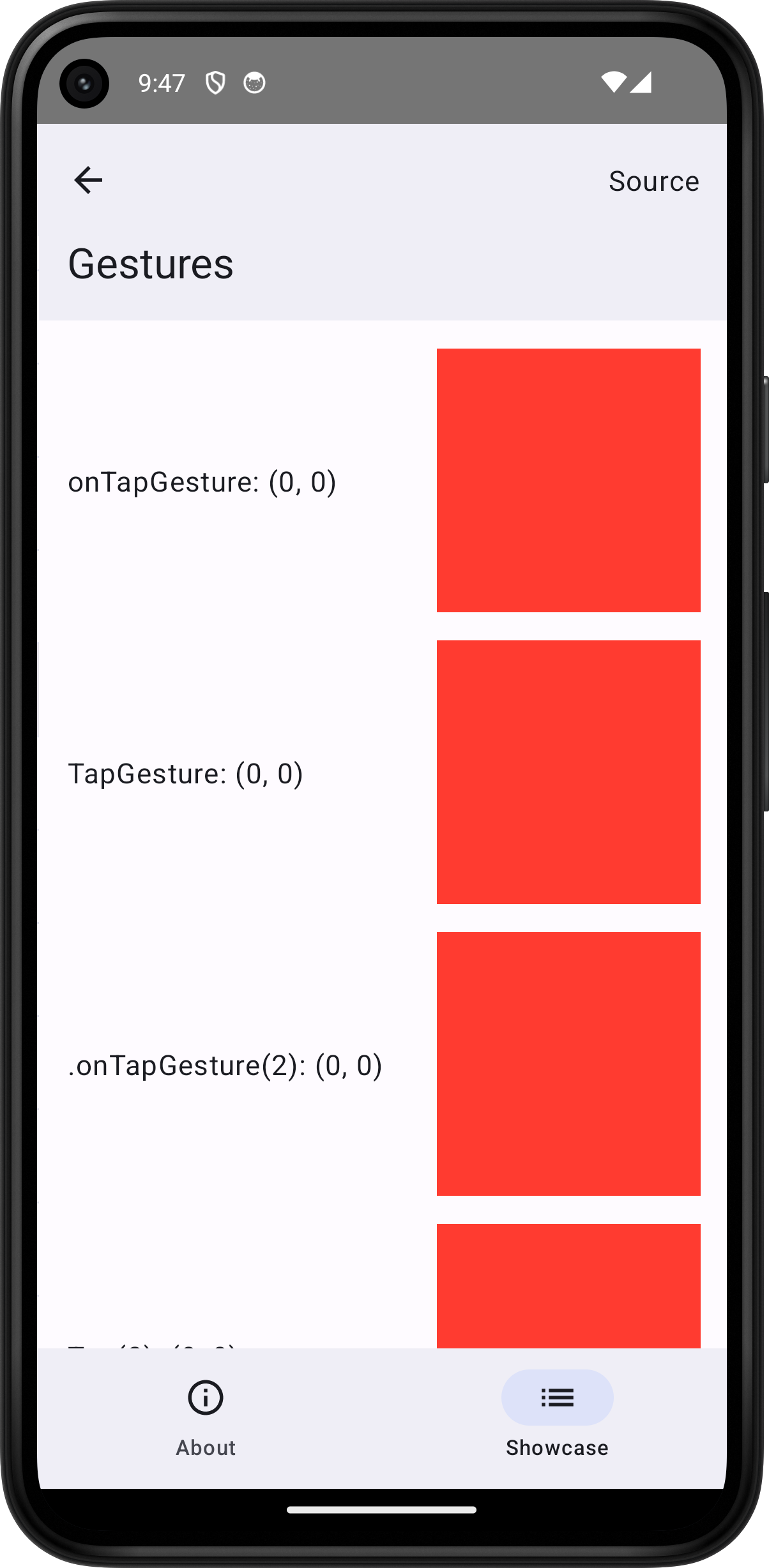
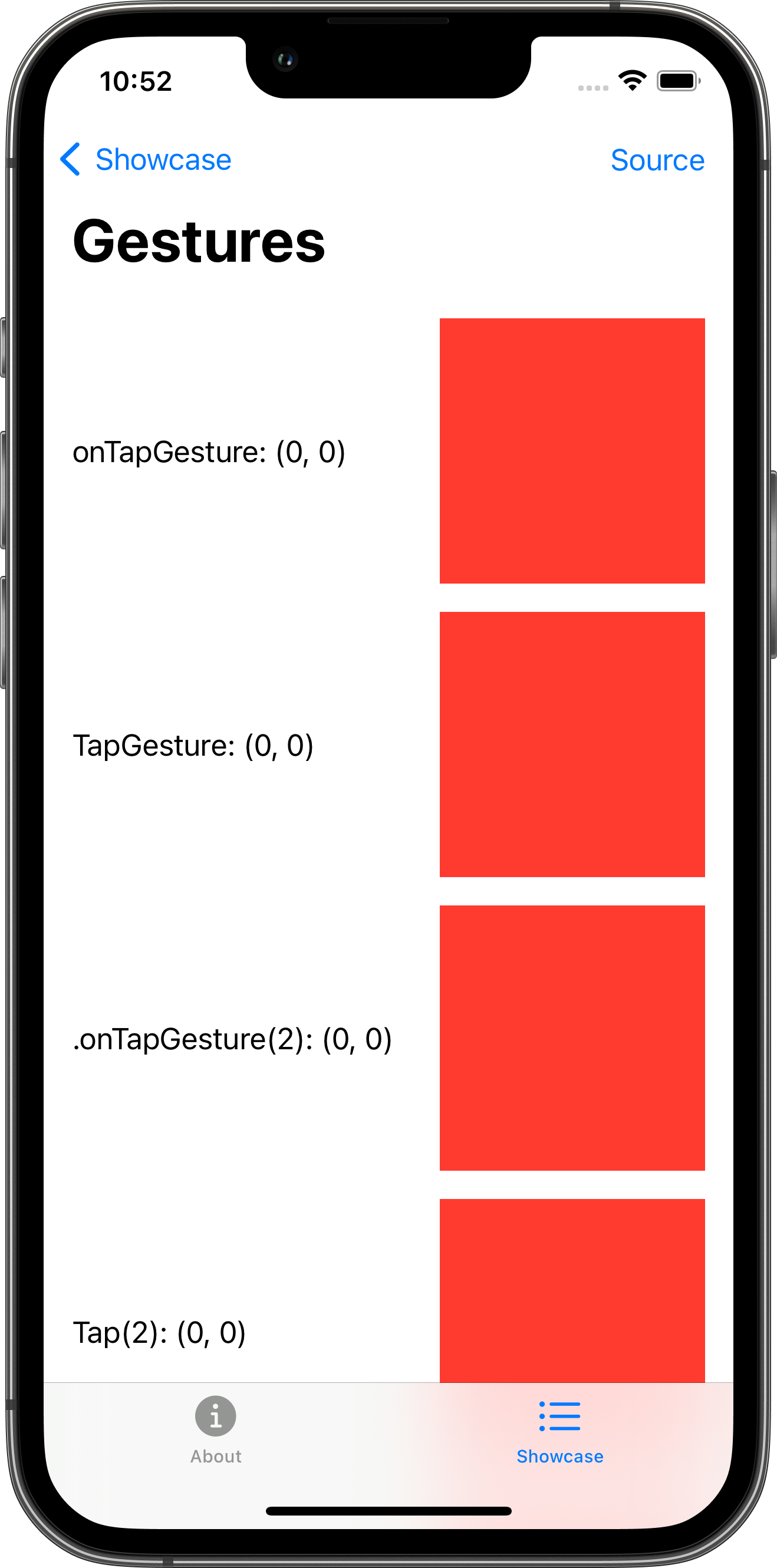
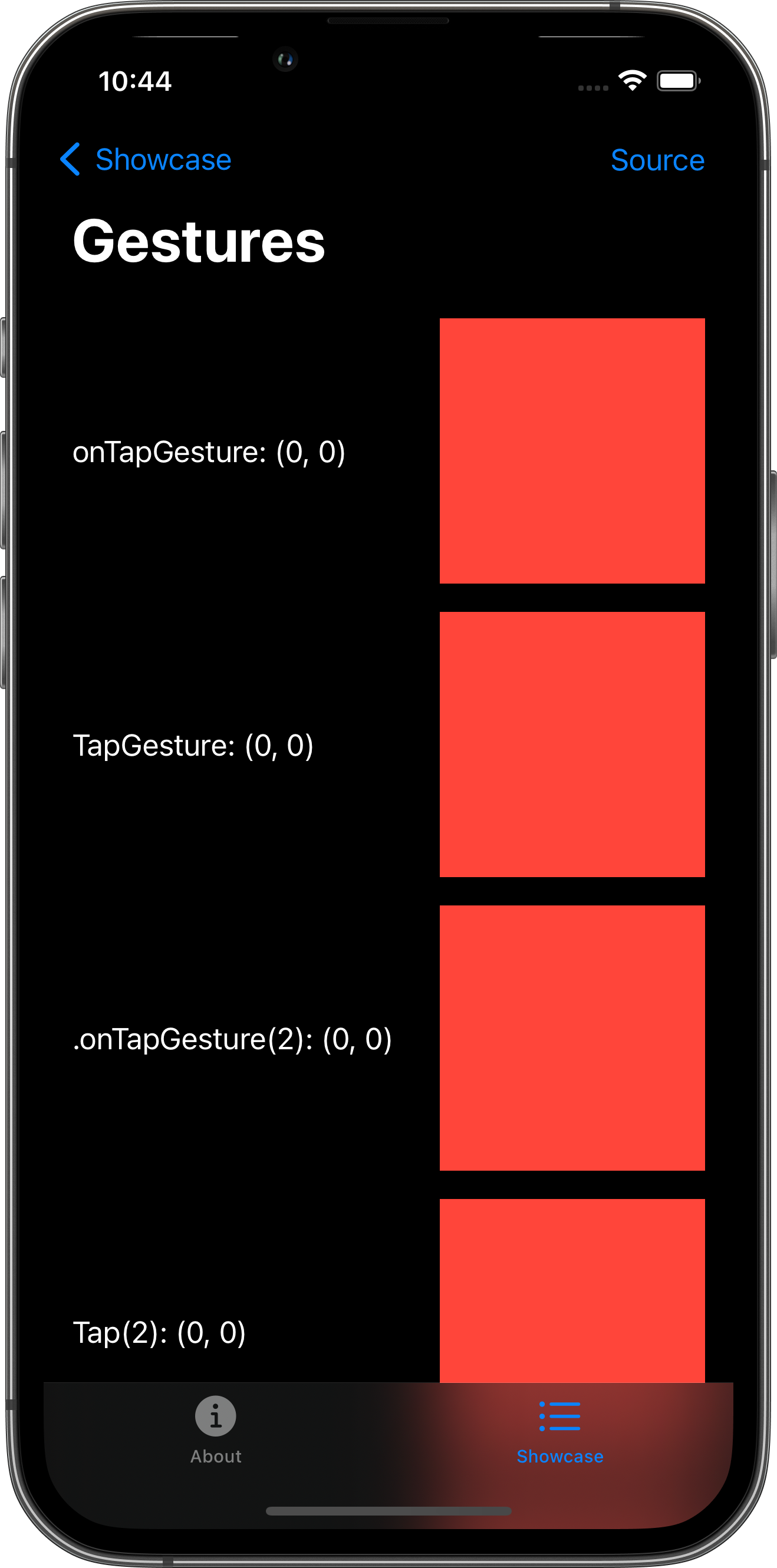
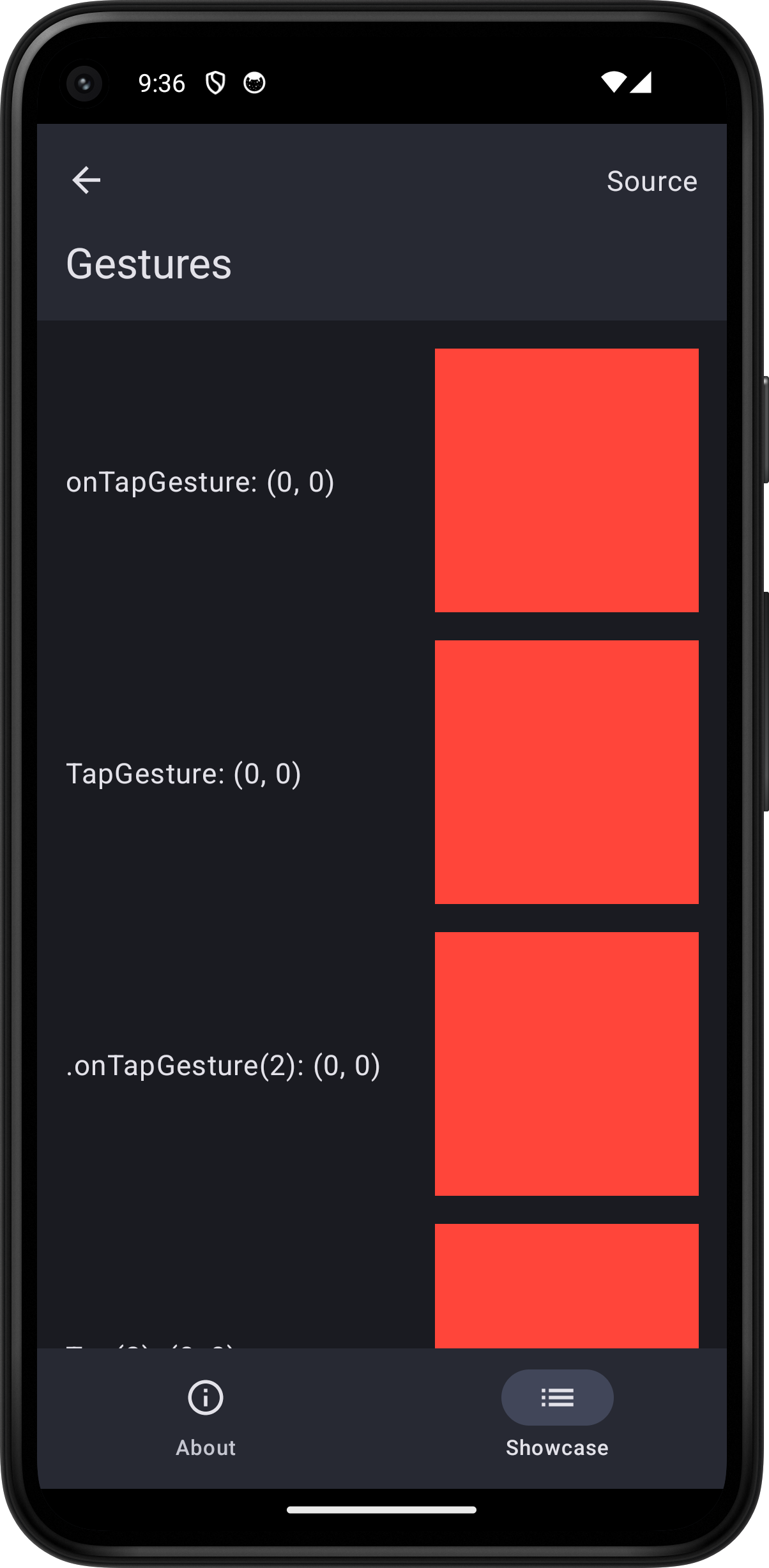
import SwiftUI
struct GesturePlayground: View {
@State var tapPosition: CGPoint = .zero
@State var doubleTapPosition: CGPoint = .zero
@State var longPressCount = 0
@State var dragOffset: CGSize = .zero
@State var combinedTapPosition: CGPoint = .zero
@State var combinedDoubleTapPosition: CGPoint = .zero
@State var combinedLongPressCount = 0
@State var combinedDragOffset: CGSize = .zero
var body: some View {
ScrollView {
VStack(spacing: 16.0) {
HStack {
Text("onTapGesture: (\(Int(tapPosition.x)), \(Int(tapPosition.y)))")
Spacer()
Color.red
.frame(width: 150.0, height: 150.0)
.onTapGesture {
tapPosition = $0
}
}
HStack {
Text("TapGesture: (\(Int(tapPosition.x)), \(Int(tapPosition.y)))")
Spacer()
Color.red
.frame(width: 150.0, height: 150.0)
.gesture(
TapGesture()
.onEnded { _ in tapPosition = CGPoint(x: -1.0, y: -1.0) }
)
}
HStack {
Text(".onTapGesture(2): (\(Int(doubleTapPosition.x)), \(Int(doubleTapPosition.y)))")
Spacer()
Color.red
.frame(width: 150.0, height: 150.0)
.onTapGesture(count: 2) {
doubleTapPosition = $0
}
}
HStack {
Text("Tap(2): (\(Int(doubleTapPosition.x)), \(Int(doubleTapPosition.y)))")
Spacer()
Color.red
.frame(width: 150.0, height: 150.0)
.gesture(
TapGesture(count: 2)
.onEnded { _ in doubleTapPosition = CGPoint(x: -1.0, y: -1.0) }
)
}
HStack {
Text(".onLongPressGesture: \(longPressCount)")
Spacer()
Color.red
.frame(width: 150.0, height: 150.0)
.onLongPressGesture {
longPressCount += 1
} onPressingChanged: { val in
logger.log("LongPress onChanged: \(val)")
}
}
HStack {
Text("LongPress: \(longPressCount)")
Spacer()
Color.red
.frame(width: 150.0, height: 150.0)
.gesture(
LongPressGesture()
.onChanged { val in logger.log("LongPress onChanged: \(val)") }
.onEnded { _ in longPressCount += 1 }
)
}
HStack {
Text("Drag")
Spacer()
Color.red
.frame(width: 150.0, height: 150.0)
.offset(dragOffset)
.gesture(
DragGesture()
.onChanged { val in dragOffset = val.translation }
.onEnded { _ in dragOffset = .zero }
)
}
HStack {
VStack(alignment: .leading) {
Text("Tap: (\(Int(combinedTapPosition.x)), \(Int(combinedTapPosition.y)))")
Text("Double tap: (\(Int(combinedDoubleTapPosition.x)), \(Int(combinedDoubleTapPosition.y)))")
Text("Long press: \(combinedLongPressCount)")
Text("Drag")
}
Spacer()
Color.red
.frame(width: 150.0, height: 150.0)
.offset(combinedDragOffset)
.gesture(
DragGesture()
.onChanged { val in combinedDragOffset = val.translation }
.onEnded { _ in combinedDragOffset = .zero }
)
.onTapGesture(count: 2) {
combinedDoubleTapPosition = $0
}
.onTapGesture {
combinedTapPosition = $0
}
.onLongPressGesture {
combinedLongPressCount += 1
}
}
HStack {
Text("Disabled tap: (\(Int(tapPosition.x)), \(Int(tapPosition.y)))")
Spacer()
Color.red
.frame(width: 150.0, height: 150.0)
.onTapGesture {
tapPosition = $0
}
.disabled(true)
}
}
.padding()
}
.toolbar {
PlaygroundSourceLink(file: "GesturePlayground.swift")
}
}
}