Update Guide
Skip 0.x to Skip 1.0 Migration
Both Skip and Swift Package Manager use semantic versioning. While semantic versioning has many benefits, it also means that the jump from Skip 0.x to Skip 1.x is considered a potentially “breaking change”, and therefore it requires manual upgrade steps. To migrate your Skip 0.x library or app to Skip 1.x, please do the following:
-
In your
Package.swiftfile, update any dependencies on the following Skip packages fromfrom: 0.x.ytofrom: 1.0.0:skipskip-unitskip-libskip-foundationskip-modelskip-ui
For example, here is the updated
Package.swiftfor ourHelloSkipsample app:import PackageDescription ... let package = Package( name: "skipapp-hello", ... dependencies: [ .package(url: "https://source.skip.tools/skip.git", from: "1.0.0"), .package(url: "https://source.skip.tools/skip-ui.git", from: "1.0.0") ], ... ) - Open your project in Xcode and run
File → Packages → Update to Latest Package Versions - Delete the
.build/directory andPackage.resolvedfile from your project folder.
Please reach out to support if you encounter any problems!
Skip 1.0 to Skip 1.1 Migration
Required Changes to Android/settings.gradle.kts
The commandLine call in Android/settings.gradle.kts needs to invoke xcrun swift build …, rather than swift build as it had done previously. For a complete example, you can reference the build file for the skip-hello app: https://source.skip.tools/skipapp-hello/blob/main/Android/settings.gradle.kts.
// This gradle project is part of a conventional Skip app project.
// It invokes the shared build skip plugin logic, which included as part of the skip-unit buildSrc
// When built from Android Studio, it uses the BUILT_PRODUCTS_DIR folder to share the same build outputs as Xcode, otherwise it uses SwiftPM's .build/ folder
pluginManagement {
// local override of BUILT_PRODUCTS_DIR
if (System.getenv("BUILT_PRODUCTS_DIR") == null) {
//System.setProperty("BUILT_PRODUCTS_DIR", "${System.getProperty("user.home")}/Library/Developer/Xcode/DerivedData/MySkipProject-aqywrhrzhkbvfseiqgxuufbdwdft/Build/Products/Debug-iphonesimulator")
}
// the source for the plugin is linked as part of the SkipUnit transpilation
val skipOutput = System.getenv("BUILT_PRODUCTS_DIR") ?: System.getProperty("BUILT_PRODUCTS_DIR")
val outputExt = if (skipOutput != null) ".output" else "" // Xcode saves output in package-name.output; SPM has no suffix
val skipOutputs: File = if (skipOutput != null) {
// BUILT_PRODUCTS_DIR is set when building from Xcode, in which case we will use Xcode's DerivedData plugin output
file(skipOutput).resolve("../../../SourcePackages/plugins/")
} else {
exec {
// create transpiled Kotlin and generate Gradle projects from SwiftPM modules
commandLine("sh", "-c", "xcrun swift build --triple arm64-apple-ios --sdk $(xcrun --sdk iphoneos --show-sdk-path)")
workingDir = file("..")
}
// SPM output folder is a peer of the parent Package.swift
rootDir.resolve("../.build/plugins/outputs/")
}
// load the Skip plugin (part of the skip-unit project), which handles configuring the Android project
// because this path is a symlink, we need to use the canonical path or gradle will mis-interpret it as a different build source
var pluginSource = skipOutputs.resolve("skip-unit${outputExt}/SkipUnit/skipstone/buildSrc/").canonicalFile
if (!pluginSource.isDirectory) {
// check new SwiftPM6 plugin "destination" folder for command-line builds
pluginSource = skipOutputs.resolve("skip-unit${outputExt}/SkipUnit/destination/skipstone/buildSrc/").canonicalFile
}
if (!pluginSource.isDirectory) {
throw GradleException("Missing expected Skip output folder: ${pluginSource}. Run `swift build` in the root folder to create, or specify Xcode environment BUILT_PRODUCTS_DIR.")
}
includeBuild(pluginSource.path) {
name = "skip-plugins"
}
}
plugins {
id("skip-plugin") apply true
}
Kotlin 1.x to Kotlin 2 Migration
Kotlin 2 introduces many improvements to the Kotlin language, as well as integration of the Compose compiler into the Kotlin compiler itself1. Skip 0.9.2 adopts Kotlin 2 as the target language, which involves some changes to the Gradle project that Skip creates2. Internally, this involves changing some of the dependencies that Skip adds to the Android Gradle project.
These changes are, for the most part, transparent to Skip framework projects. But Skip app projects that were created before Skip 0.9.2 will need to make a couple of changes in order to work with the new Compose compiler.
To upgrade a Skip app project, open the Android/app/build.gradle.kts file in any text editor (e.g., Xcode, Android Studio, or TextEdit), and make the following changes:
- Add
alias(libs.plugins.kotlin.compose)to theplugins { }block - Remove the
kotlinCompilerExtensionVersion = libs.versions.kotlin.compose.compiler.extension.get()from thecomposeOptions { }block
The skip-build-plugin, which is included in all Skip app projects created with skip init, will provide helpful error messages if it detects that your project needs to be updated:
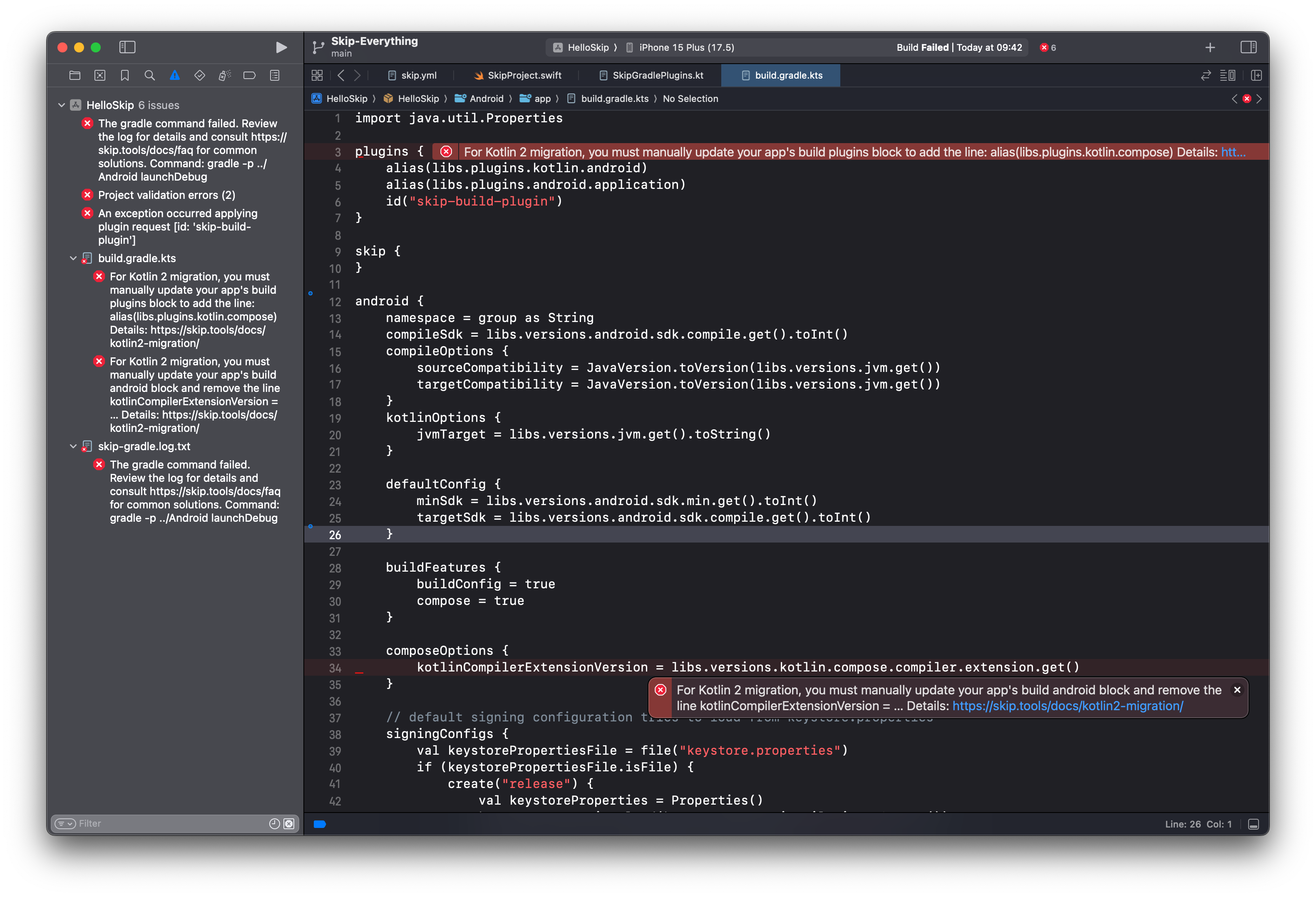
Required Changes to Android/app/build.gradle.kts
A condensed comparison of the changes needed to be made to the Android/app/build.gradle.kts follows. For a complete example, you can reference the build file for the skip-hello app: https://source.skip.tools/skipapp-hello/blob/main/Android/app/build.gradle.kts.
Before:
plugins {
alias(libs.plugins.kotlin.android)
alias(libs.plugins.android.application)
id("skip-build-plugin")
}
android {
namespace = group as String
compileSdk = libs.versions.android.sdk.compile.get().toInt()
compileOptions {
sourceCompatibility = JavaVersion.toVersion(libs.versions.jvm.get())
targetCompatibility = JavaVersion.toVersion(libs.versions.jvm.get())
}
defaultConfig {
minSdk = libs.versions.android.sdk.min.get().toInt()
targetSdk = libs.versions.android.sdk.compile.get().toInt()
}
composeOptions {
kotlinCompilerExtensionVersion = libs.versions.kotlin.compose.compiler.extension.get()
}
}
After:
plugins {
alias(libs.plugins.kotlin.android)
alias(libs.plugins.kotlin.compose) // this line added
alias(libs.plugins.android.application)
id("skip-build-plugin")
}
android {
namespace = group as String
compileSdk = libs.versions.android.sdk.compile.get().toInt()
compileOptions {
sourceCompatibility = JavaVersion.toVersion(libs.versions.jvm.get())
targetCompatibility = JavaVersion.toVersion(libs.versions.jvm.get())
}
kotlinOptions {
jvmTarget = libs.versions.jvm.get().toString() // this line added
}
defaultConfig {
minSdk = libs.versions.android.sdk.min.get().toInt()
targetSdk = libs.versions.android.sdk.compile.get().toInt()
}
composeOptions {
// kotlinCompilerExtensionVersion = libs.versions.kotlin.compose.compiler.extension.get() // this line removed
}
}
Troubleshooting
Error: Inconsistent JVM-target compatibility detected for tasks ‘compileDebugJavaWithJavac’ (17) and ‘compileDebugKotlin’ (22).
The same JVM target must be used across the entire Gradle project, which includes both your own app as well as any and all Skip dependencies. This was done automatically using the compileOptions block’s sourceCompatibility and targetCompatibility properties, but now it also needs to be added to the kotlinOptions block using the jvmTarget property. Edit your build.gradle.kts file like so:
android {
compileOptions {
sourceCompatibility = JavaVersion.toVersion(libs.versions.jvm.get())
targetCompatibility = JavaVersion.toVersion(libs.versions.jvm.get())
}
kotlinOptions {
jvmTarget = libs.versions.jvm.get().toString() // this line added
}
}
Error: Exception during IR lowering
This is the error that occurs when the Compose compiler plugin has not been added to the apps’s Android/app/build.gradle.kts file. Make sure you’ve followed the instructions in this migration guide to fix the error.
A condensed representation of this error is as follows:
e: org.jetbrains.kotlin.backend.common.BackendException: Backend Internal error: Exception during IR lowering
> Task :app:compileDebugKotlin FAILED
File being compiled: /opt/src/github/skiptools/skipapp-hello/Android/app/src/main/kotlin/hello/skip/Main.kt
The root cause java.lang.RuntimeException was thrown at: org.jetbrains.kotlin.backend.jvm.codegen.FunctionCodegen.generate(FunctionCodegen.kt:50)
at org.jetbrains.kotlin.backend.common.CodegenUtil.reportBackendException(CodegenUtil.kt:253)
at org.jetbrains.kotlin.backend.common.CodegenUtil.reportBackendException$default(CodegenUtil.kt:236)
at org.jetbrains.kotlin.backend.common.phaser.PerformByIrFilePhase.invokeSequential(performByIrFile.kt:65)
…
Caused by: java.lang.RuntimeException: Exception while generating code for:
FUN LOCAL_FUNCTION_FOR_LAMBDA name:PresentationRootView$lambda$1 visibility:private modality:FINAL <> (ctx:skip.ui.ComposeContext) returnType:kotlin.Unit?
VALUE_PARAMETER name:ctx index:0 type:skip.ui.ComposeContext
BLOCK_BODY
VAR name:contentContext type:skip.ui.ComposeContext [val]
-
Jetpack Compose compiler moving to the Kotlin repository: https://android-developers.googleblog.com/2024/04/jetpack-compose-compiler-moving-to-kotlin-repository.html ↩
-
Migrating a Jetpack Compose project: https://www.jetbrains.com/help/kotlin-multiplatform-dev/compose-compiler.html#migrating-a-jetpack-compose-project ↩