Shadow
Skip support for SwiftUI.View.shadow on Android. Consult the SkipUI module for a complete list of supported SwiftUI.
The following example screens and source code is from SkipUI’s
Showcase sample app
ShadowPlayground.swift
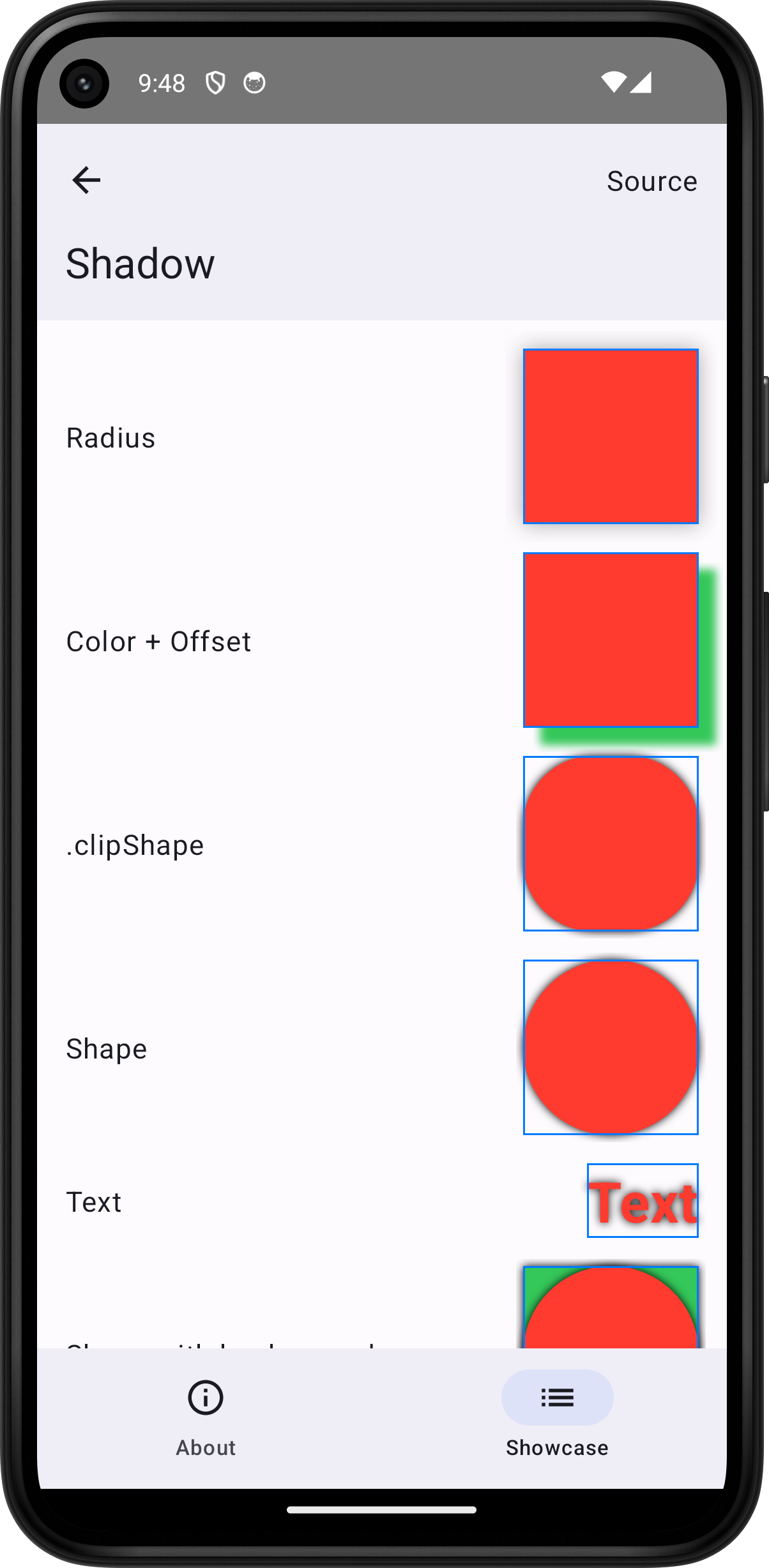
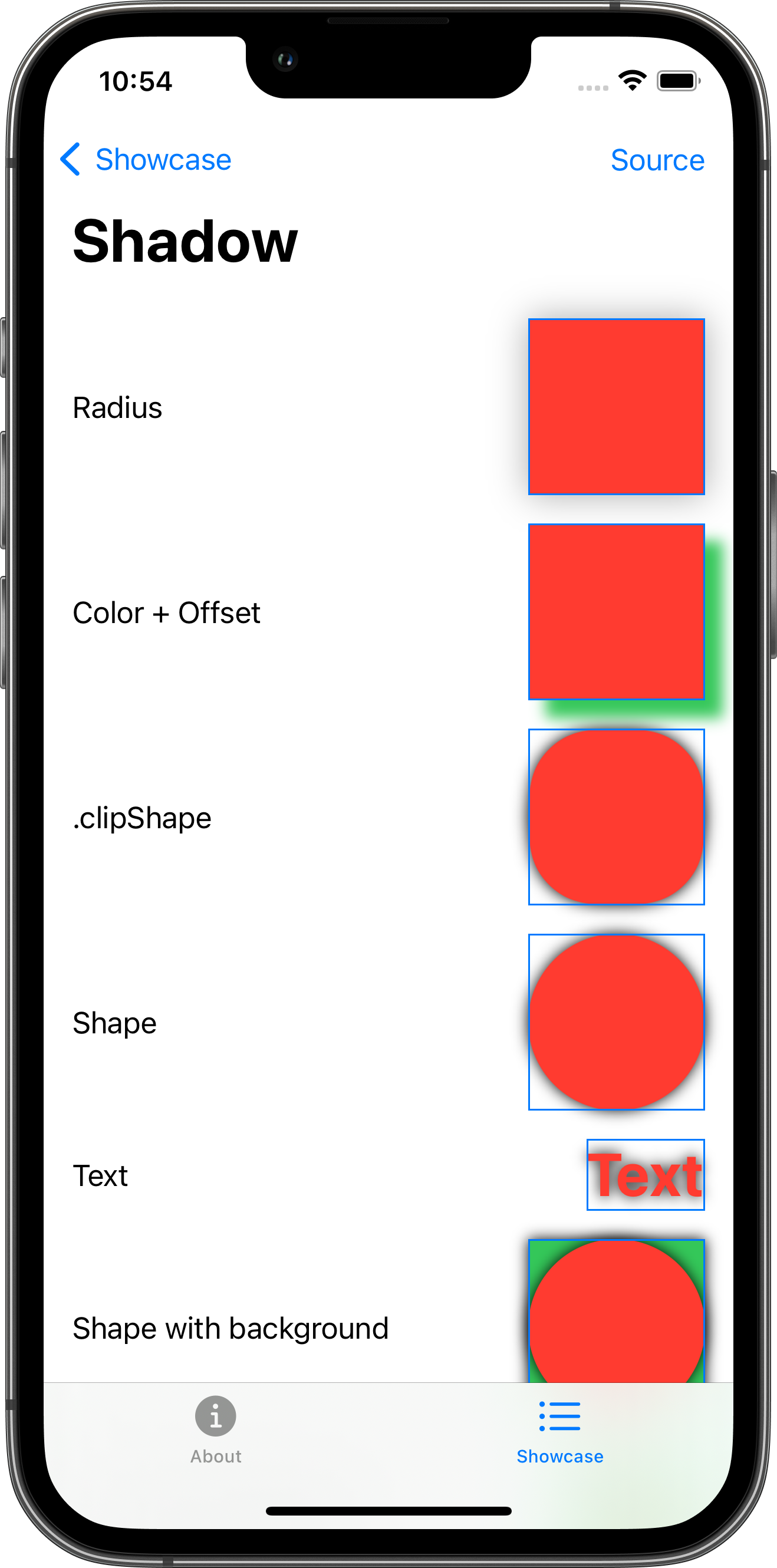
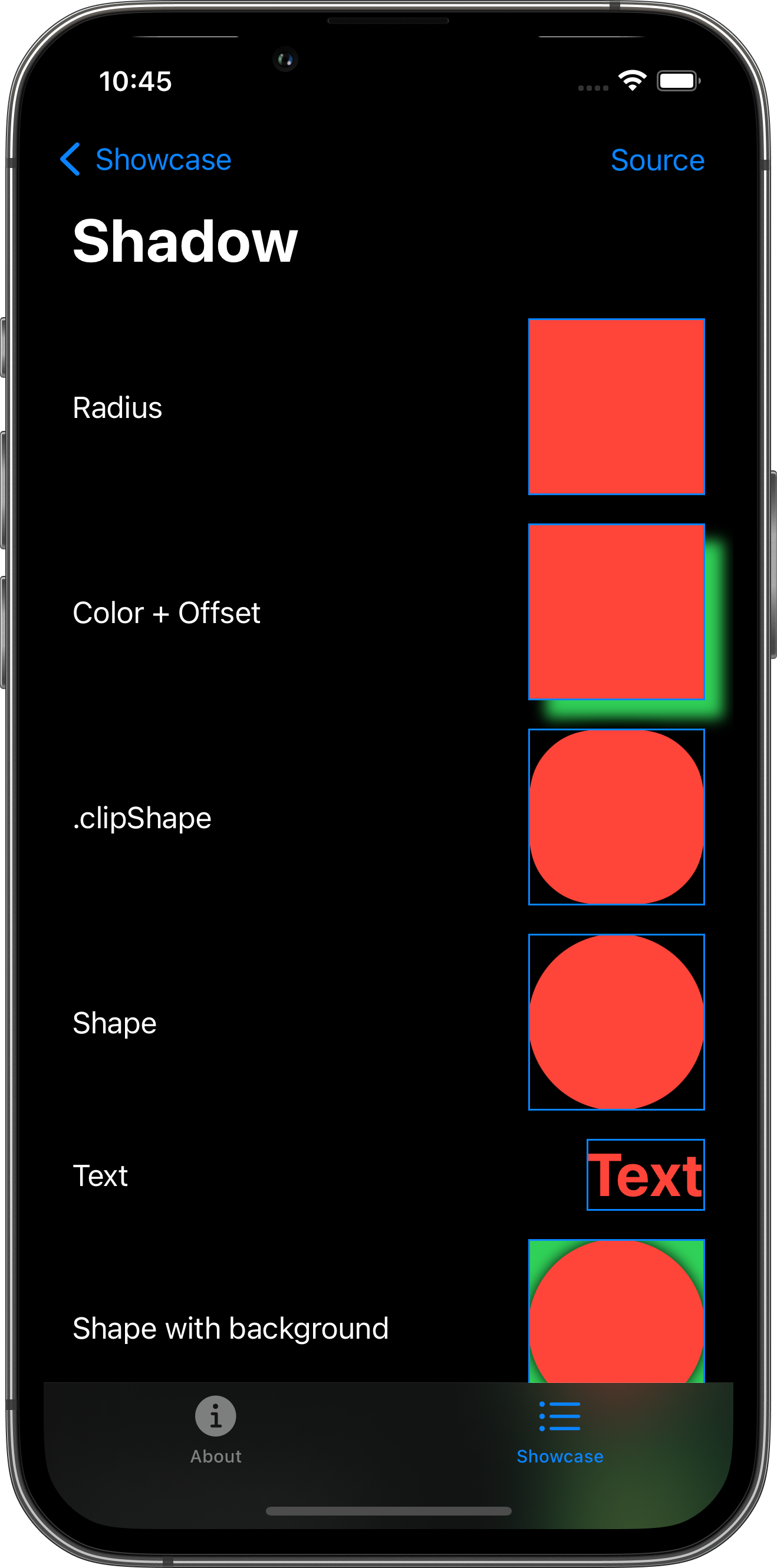
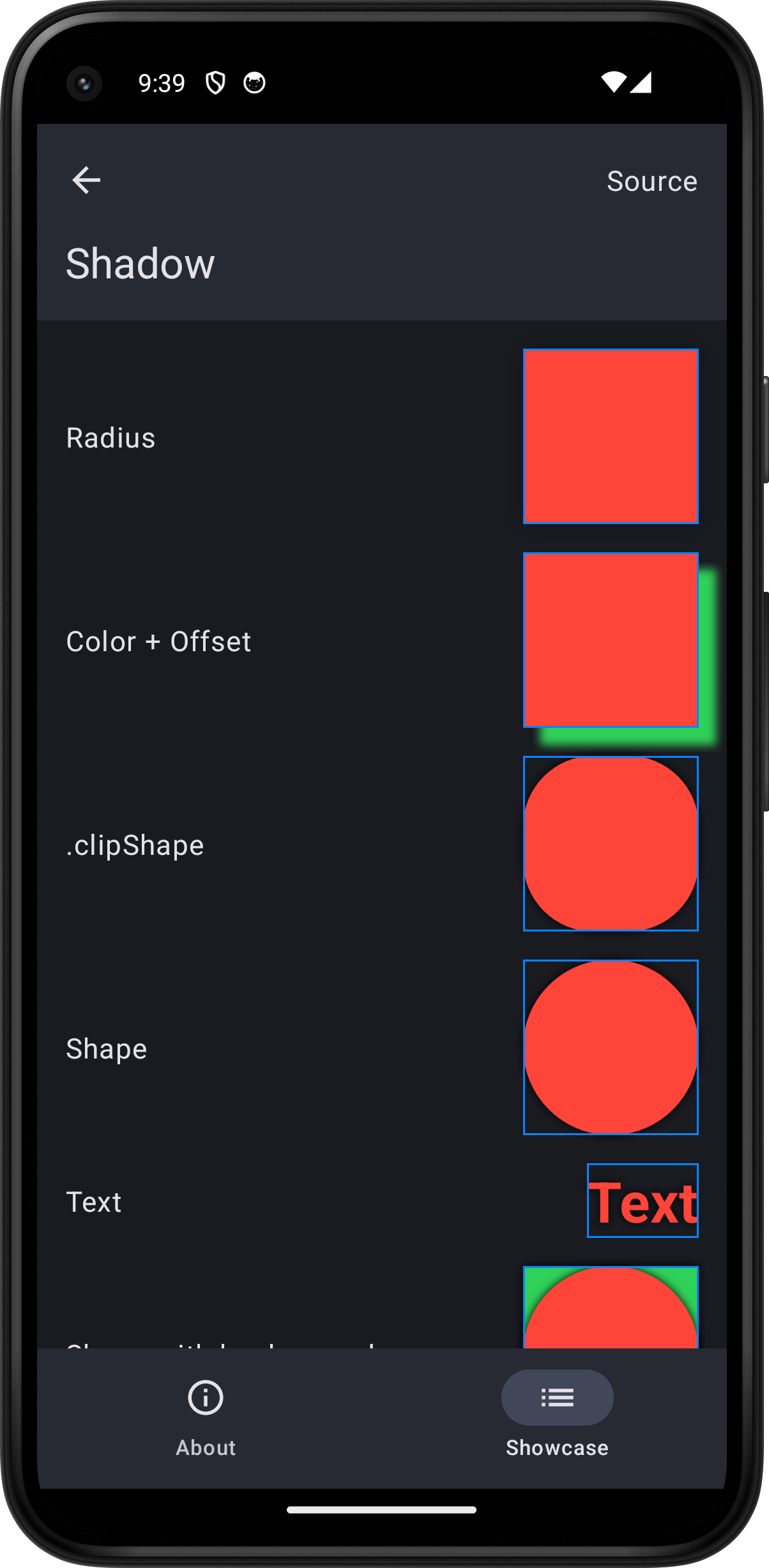
import SwiftUI
struct ShadowPlayground: View {
var body: some View {
ScrollView {
VStack(spacing: 16.0) {
HStack {
Text("Radius")
Spacer()
Color.red
.frame(width: 100.0, height: 100.0)
.shadow(radius: 10.0)
.border(.blue)
}
HStack {
Text("Color + Offset")
Spacer()
Color.red
.frame(width: 100.0, height: 100.0)
.shadow(color: .green, radius: 4.0, x: 10.0, y: 10.0)
.border(.blue)
}
HStack {
Text(".clipShape")
Spacer()
Color.red
.frame(width: 100.0, height: 100.0)
.clipShape(RoundedRectangle(cornerRadius: 40.0))
.shadow(color: .black, radius: 4.0)
.border(.blue)
}
HStack {
Text("Shape")
Spacer()
Circle()
.fill(.red)
.frame(width: 100.0, height: 100.0)
.shadow(color: .black, radius: 4.0)
.border(.blue)
}
HStack {
Text("Text")
Spacer()
Text("Text").font(.largeTitle).bold()
.foregroundStyle(.red)
.shadow(color: .black, radius: 4.0)
.border(.blue)
}
HStack {
Text("Shape with background")
Spacer()
Circle()
.fill(.red)
.frame(width: 100.0, height: 100.0)
.shadow(color: .black, radius: 4.0)
.background {
Color.green.shadow(color: .black, radius: 4.0)
}
.border(.blue)
}
HStack {
Text("Text with background")
Spacer()
Text("Text").font(.largeTitle).bold()
.foregroundStyle(.red)
.padding(8.0)
.shadow(color: .black, radius: 4.0)
.background {
Color.green.shadow(color: .black, radius: 4.0)
}
.border(.blue)
}
HStack {
Text("Shape with overlay")
Spacer()
Circle()
.fill(.red)
.frame(width: 100.0, height: 100.0)
.shadow(color: .black, radius: 4.0)
.overlay {
Text("Overlay").font(.largeTitle)
.foregroundStyle(.green)
.shadow(color: .black, radius: 4.0)
}
.border(.blue)
}
HStack {
Text("Container")
Spacer()
VStack {
Text("Top")
Text("Bottom")
}
.padding(8.0)
.shadow(color: .black, radius: 4.0)
.border(.blue)
}
HStack {
Text("Button")
Spacer()
Button("Tap") {
logger.log("Tap")
}
.buttonStyle(.bordered)
.shadow(color: .black, radius: 4.0)
.border(.blue)
}
Toggle("Toggle", isOn: .constant(true))
.shadow(color: .black, radius: 4.0)
.border(.blue)
HStack {
Text("Label")
Spacer()
Label("Title", systemImage: "heart.fill")
.foregroundStyle(.red)
.shadow(color: .black, radius: 4.0)
.border(.blue)
}
HStack {
Text("Image")
Spacer()
Image(systemName: "heart.fill")
.foregroundStyle(.red)
.shadow(color: .black, radius: 4.0)
.border(.blue)
}
}
.padding()
}
.toolbar {
PlaygroundSourceLink(file: "ShadowPlayground.swift")
}
}
}