ProgressView
Skip support for SwiftUI.ProgressView on Android. Consult the SkipUI module for a complete list of supported SwiftUI.
The following example screens and source code is from SkipUI’s
Showcase sample app
ProgressViewPlayground.swift
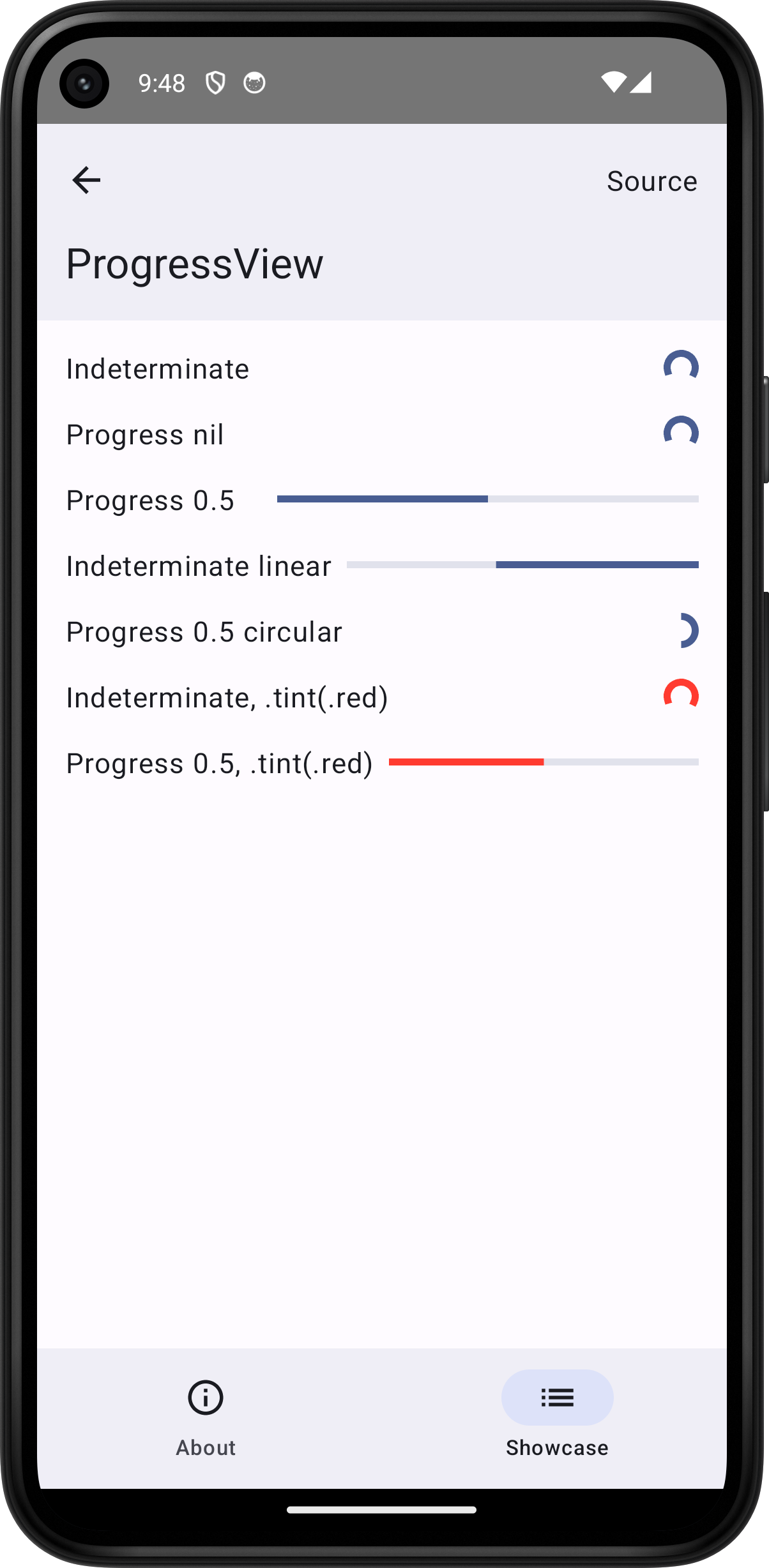
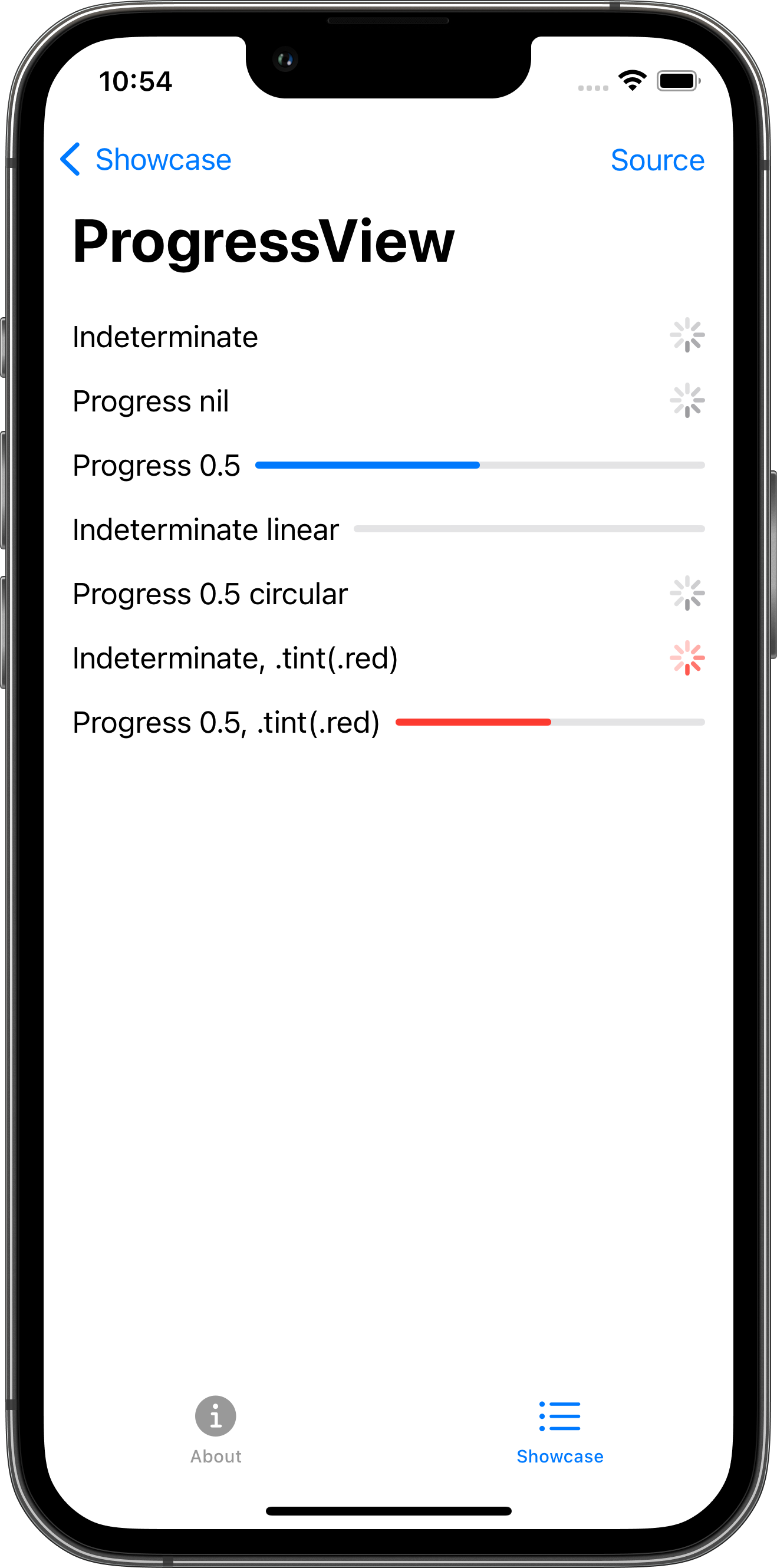
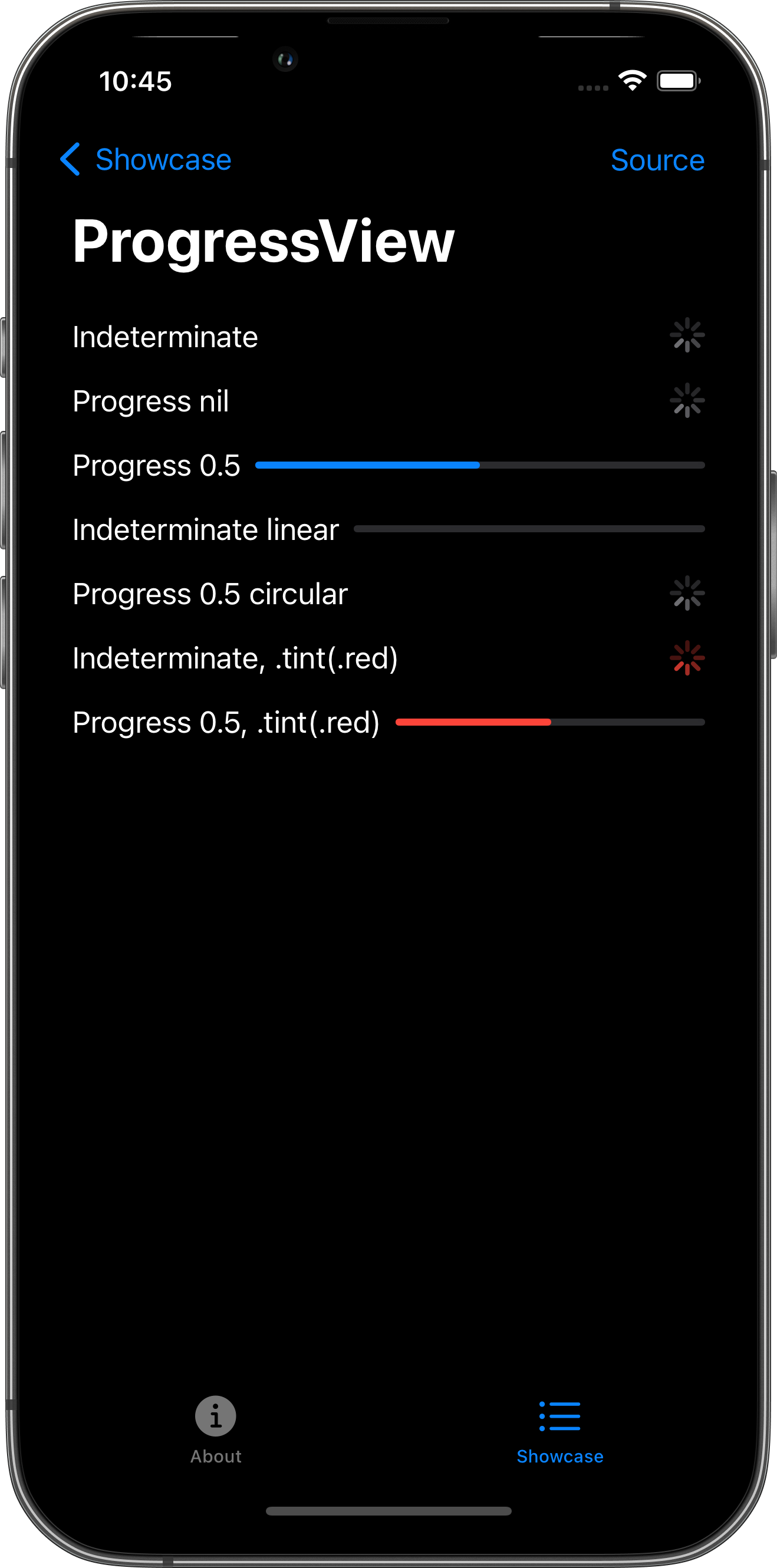
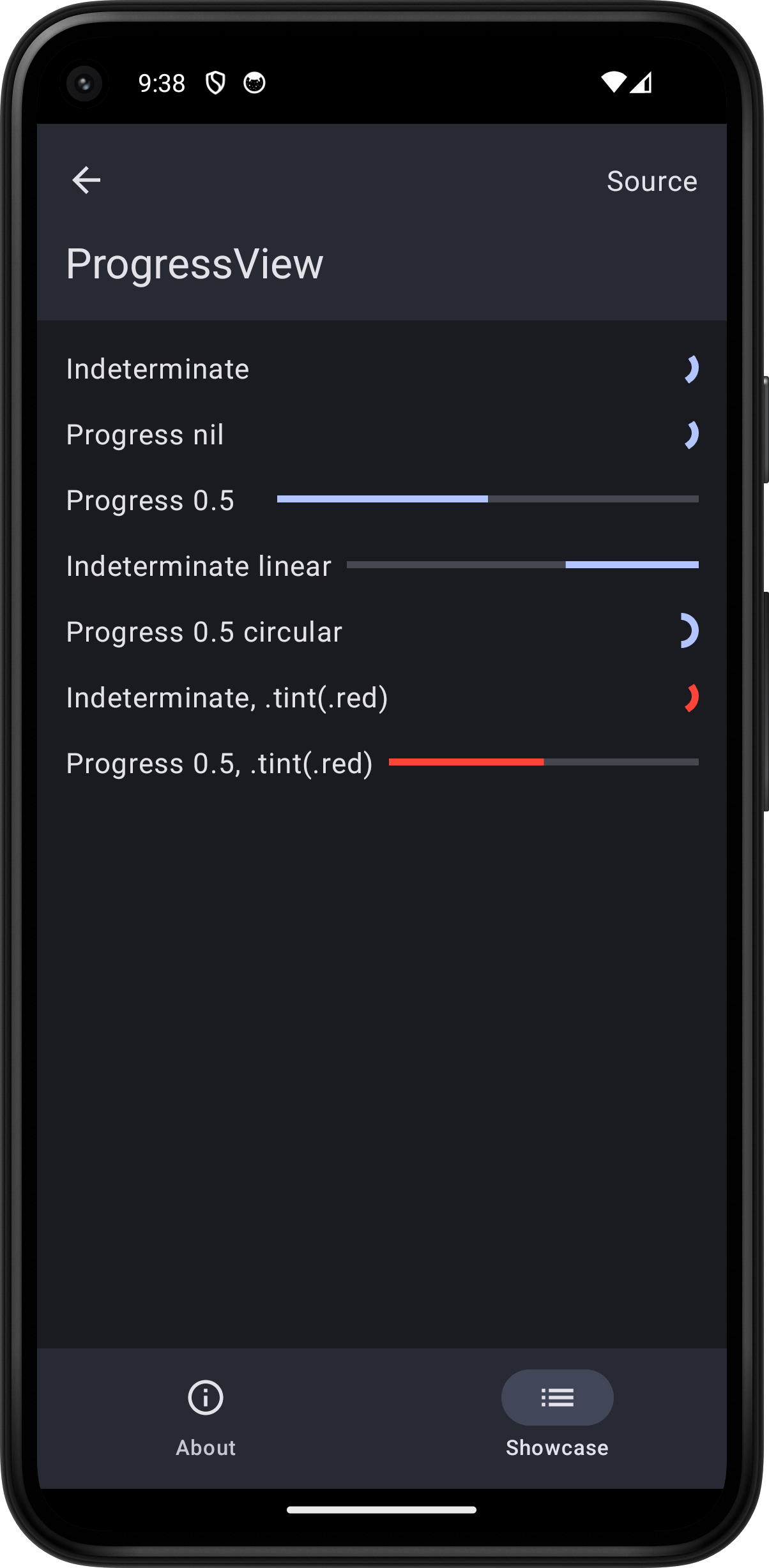
import SwiftUI
struct ProgressViewPlayground: View {
var body: some View {
ScrollView {
VStack(spacing: 16.0) {
HStack {
Text("Indeterminate")
Spacer()
ProgressView()
}
HStack {
Text("Progress nil")
Spacer()
ProgressView(value: nil, total: 1.0)
}
HStack {
Text("Progress 0.5")
Spacer()
ProgressView(value: 0.5)
}
HStack {
Text("Indeterminate linear")
Spacer()
ProgressView()
.progressViewStyle(.linear)
}
HStack {
Text("Progress 0.5 circular")
Spacer()
ProgressView(value: 0.5)
.progressViewStyle(.circular)
}
HStack {
Text("Indeterminate, .tint(.red)")
Spacer()
ProgressView()
.tint(.red)
}
HStack {
Text("Progress 0.5, .tint(.red)")
Spacer()
ProgressView(value: 0.5)
.tint(.red)
}
}
.padding()
}
.toolbar {
PlaygroundSourceLink(file: "ProgressViewPlayground.swift")
}
}
}